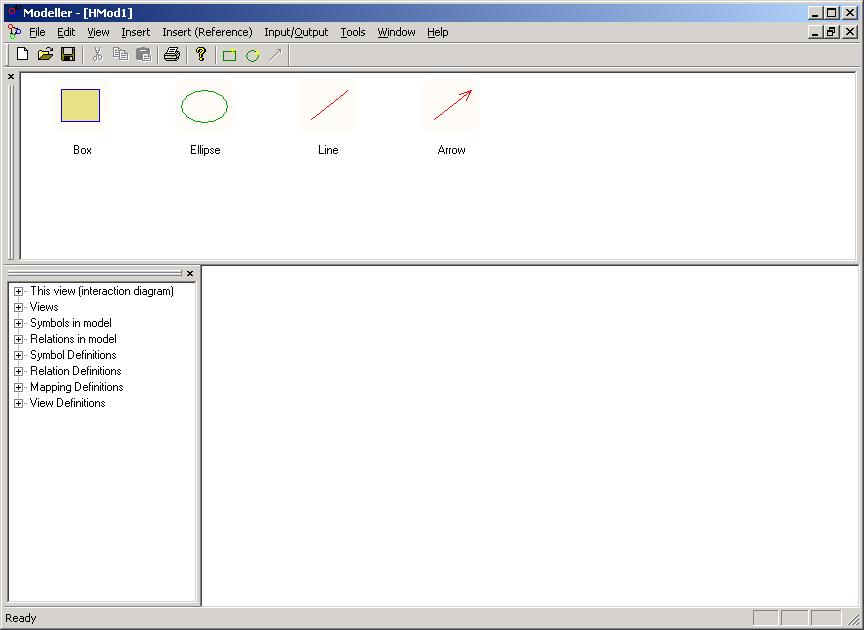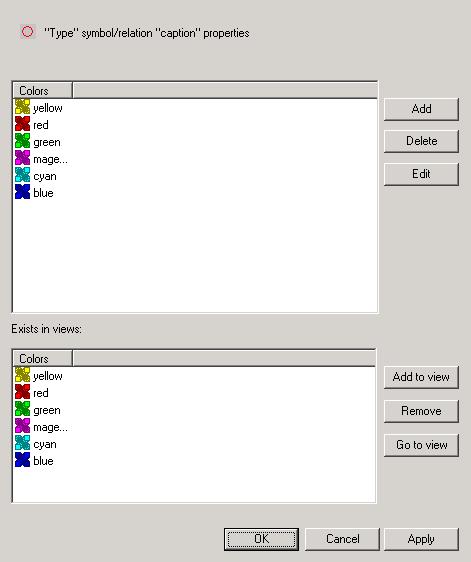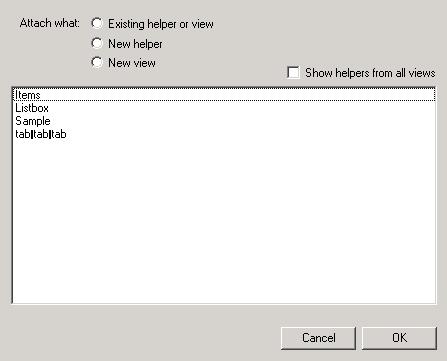A1 Modeller Treatment
Contents
Introduction
- Sketches and Elements
: Basic User Interface
, Palette
, Model Browser
, Properties
, Attaching
- Copyright
Introduction
The A1 modeller arose from a need for a basic symbolic diagram editor in
a software development context. It is heavily influenced by object oriented
practices and aims to provide easily used support for quite advanced modelling
needs such as multiple view UML editing of underlying models and use of design
patterns.
Sketches and Elements
This section explores the main elements of the application, how they are
meant to be used and how they relate to each other and the problems users
try to solve.
Basic User Interface
The user sees a graphical representation of the model being edited. The application
presents the model in views, naïvely spoken different diagram
types. In terms of UML methodology, a model might have for instance a class
hierarchy view, an interaction view, a state view etc - each would be presented
as a different view to the user who can choose which view to work in. DIfferent
types of model parts behave differently when placed in different views. A
class definition object for instance when placed in an interaction view will
show up as an instance, as a class itself has no interaction. A use relation
from a class hierarchy shows up in an interaction as a call (or several calls).
The model can have many views of the same type, for instance showing different
subsets of the entire design.
These mappings are retained. The model contains information about for instance
which object instance is an implementation of which class. User defined definitions
can define new mappings and new view types.
Palette
The palette is the basic toolbox for editing the model (in a view). Its
contents will change to suit the active view and show suitable objects. The
user selects an object in the palette and clicks the diagram to place a new
symbol or relation (other standard variants include dragging a symbol from
the palette to the drawing area, clicking and dragging to set size and placement
immediately, copying an existing object etc).
The palette behaves much like the toolbox does in an application like Visio
or Dia.
(See image for Model Browser, below)
Model Browser
The model browser allows contextual browsing. It shows all definitions available
in the model, not only those of the active view, and all objects in all views,
arranged systematically in a tree structure. The model browser can be used
like a palette - this way the user can immediately drag an object from one
view (in the browser) into the open view, and the application will create
the correct mapping.
The model browser allows users to easily access the components of the underlying
model to create a new view to describe a different aspect of the system under
construction.
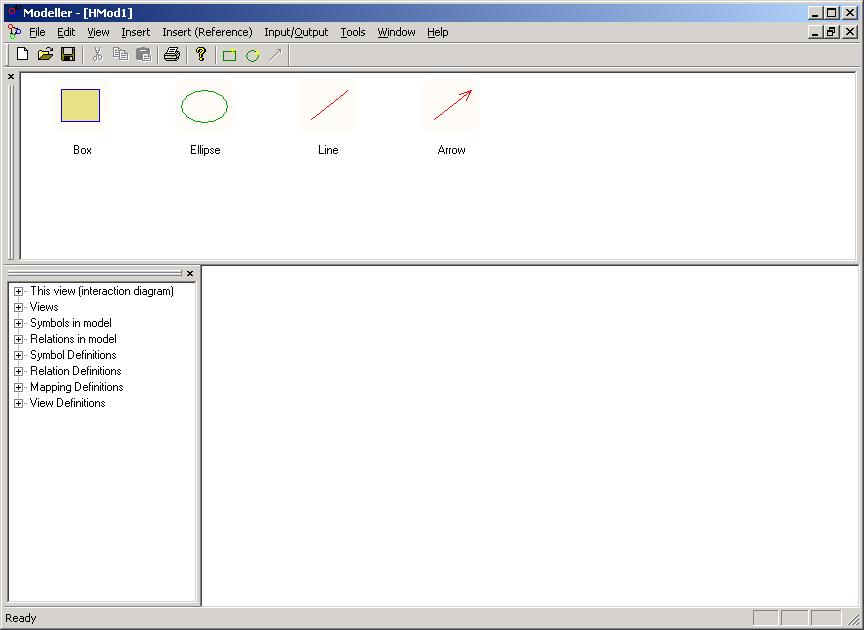 Model Browser (bottom left) and Palette (tool window docked under toolbar)
visible - both are fully dockable on any side or
freely floatable
. The menus are conceptual only.
Model Browser (bottom left) and Palette (tool window docked under toolbar)
visible - both are fully dockable on any side or
freely floatable
. The menus are conceptual only.
Properties
By editing properties, each component's parameters can be edited. Each
parameter can be named and optionally bound to a type of data. The component
can also be mapped to different views, and all mappings are shown.
The property editing interface/functionality is still under construction.
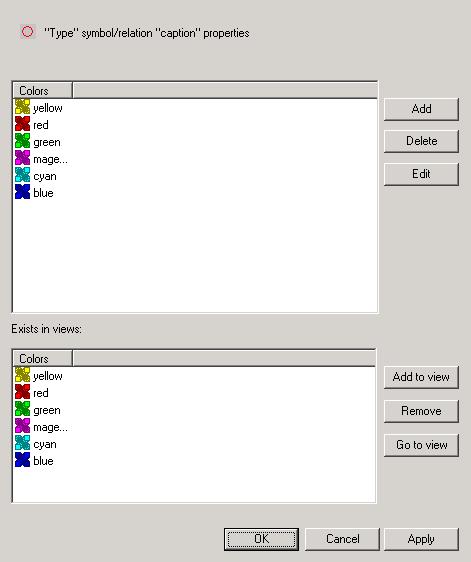 Early draft of property interface.
Early draft of property interface.
Attaching
Attaching is still under construction.
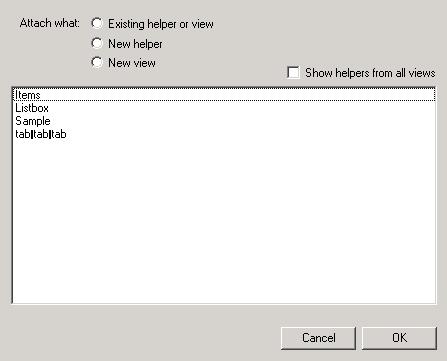 Early draft of attachment interface.
Early draft of attachment interface.
Copyright
This text was written in its entirety by Olof Ekström. For more
information about the author of this page, see Olof Ekström's personal
information in the Haven
Project Profiles
document.
Rational Rose is a registered trademark of Rational Corporation. Visio
is a registered trademark of Microsoft Corporation.
In no way is the A1 Modeller or Extro System related to or endorsed by
any other company or trademark holder mentioned in this document.
Copyright © 2002 Olof Ekström/Extro System. All rights reserved.
Bälinge/Uppsala, Sweden, February 2002
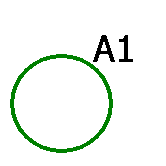
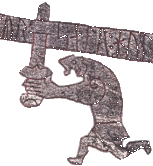 Abstract: This document is the treatment for the A1 modeller, a tool
that has evolved from the needs of the Haven
project
. End users may wish to see the A1 product page
instead. See also A1 Modeller Concept
.
Abstract: This document is the treatment for the A1 modeller, a tool
that has evolved from the needs of the Haven
project
. End users may wish to see the A1 product page
instead. See also A1 Modeller Concept
.